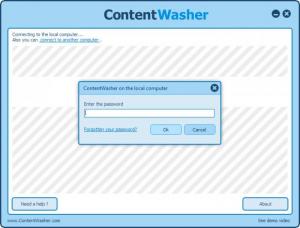ContentWasher
5.1
Size: 16.55 MB
Downloads: 4429
Platform: Windows (All Versions)
ContentWasher has a couple of useful functions to offer to parents from all over the world. The application can filter internet content, thus restricting access to websites that are unsuitable for young children, like adult or gambling sites for example. The application can also limit computer usage, thus putting a time limit on how long a child can spend on the PC.
ContentWasher works on all modern versions of Microsoft’s Windows operating system, from Windows 8 down to Windows XP. A simple setup wizard will help you install ContentWasher on a Windows-powered machine. Once it completes its job, it will ask you to restart your machine. When your PC reboots, you will be presented with a wizard that will help you specify some important primary parameters for the program: enter and confirm a password, provide an email address for password recovery and program reports, choose one of several profiles (home, office, school).
Nice big buttons are presented to the left on the application’s interface. Click through these buttons and you will be able to browse through all the functionality ContentWasher has to offer and set things up just the way you want them.
From a functionality point of view, you can use ContentWasher for the following: block access to inappropriate websites (adult, gambling, and so on); automatically launch ContentWasher; allow remote connections to the program; block content if certain words are detected; check ICQ messages, email messages, and websites for forbidden words; set up time limits for accessing the web; specify time limits for using the PC; specify time limits for using ICQ and email; specify time limits for the programs you select; black and whitelist of sites; view detailed logs; view computer usage statistics.
ContentWasher is free to use for a trial period of 7 days.
If your child spends too much time on the PC and wants to access inappropriate content while using the PC, go get Content Washer and you can efficiently put a stop to it.
Pros
A wizard will help you install the application on your PC (32 or 64-bit Windows edition) and will help you set up important program parameters. You will quickly figure out the interface. Access to the application is password protected. Use ContentWasher to block access to inappropriate websites, to filter emails, to set up computer and internet usage limits, and more.
Cons
Free to use for a trial period of 7 days.
ContentWasher
5.1
Download
ContentWasher Awards

ContentWasher Editor’s Review Rating
ContentWasher has been reviewed by George Norman on 16 Jul 2013. Based on the user interface, features and complexity, Findmysoft has rated ContentWasher 5 out of 5 stars, naming it Essential